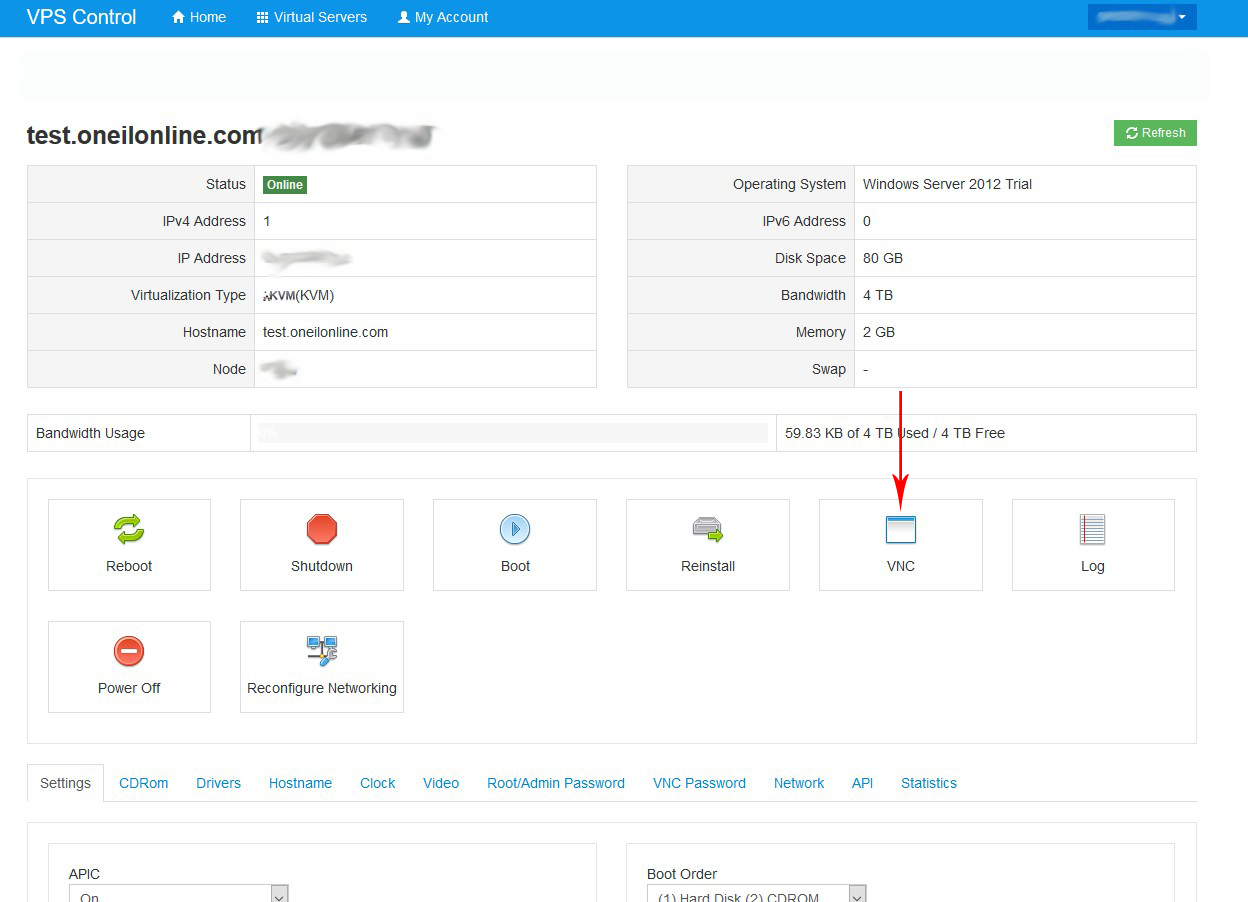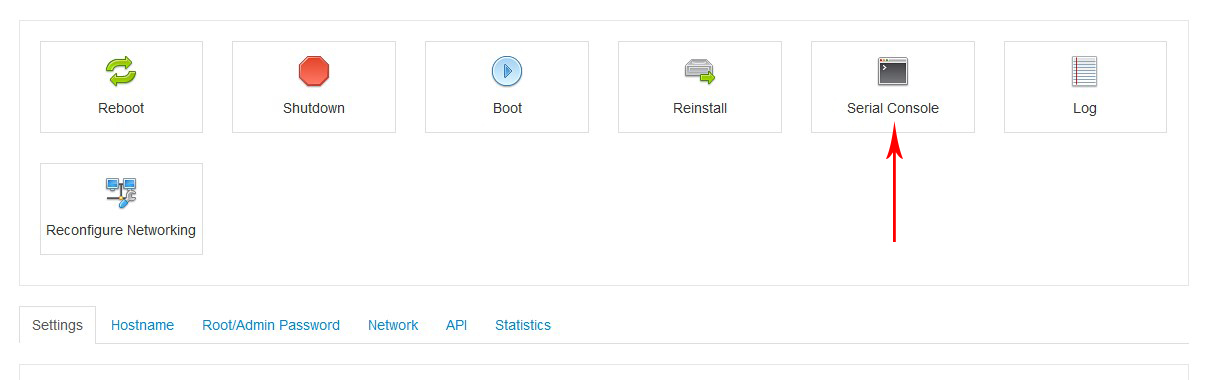This tutorial will explain how to connect to your OpenVZ VPS or KVM VPS to troubleshoot issues.
#1
First logon to your SolusVM control panel at http://solusvm.oneilonline.com#2
After logon choose the VPS you want to work with: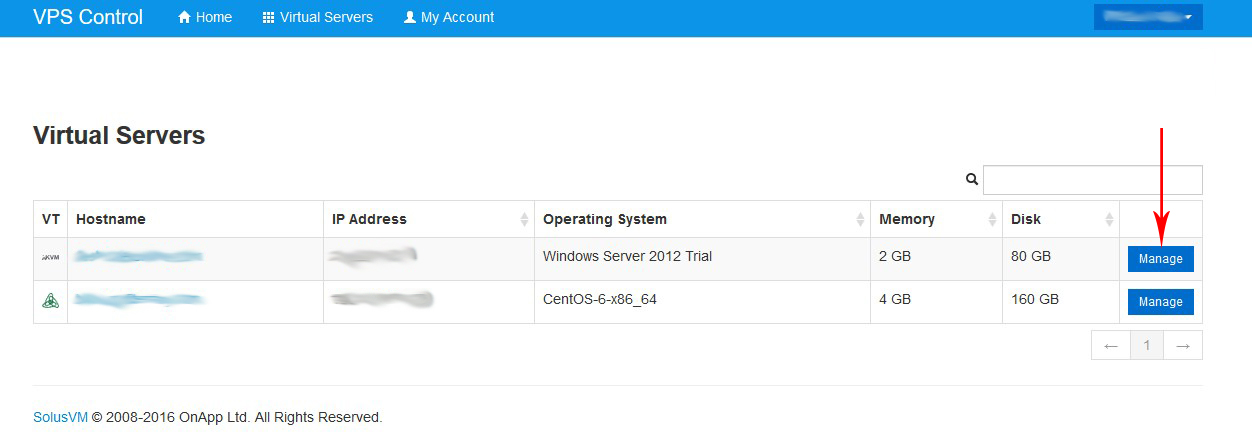
#3
You will now see the control panel for the VPS, if it is a KVM click on VNC, if it is a OpenVZ click on Console: